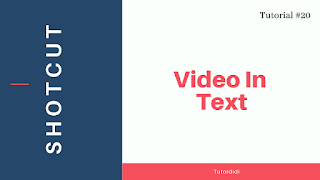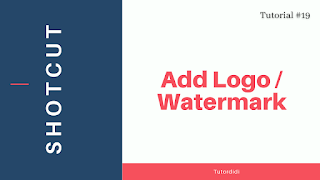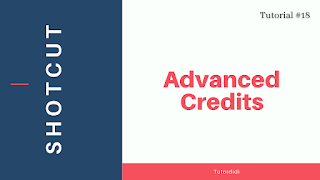Fade In / Out Video Effect | Shotcut Video Editor Tutorial #22
In this tutorial you are going to see how to fade out video using shotcut. First import the video. Click on the play button to check it. Add it to playlist. Add a video track on timeline. Drag & drop the video on video track. Click on the play button to check it. First method- …
Read More “Fade In / Out Video Effect | Shotcut Video Editor Tutorial #22” »