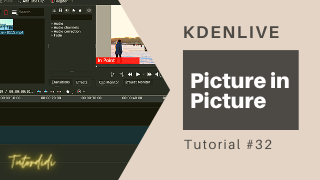Video Editors
How To Add Or Replace Audio n Lightworks – Lightworks Tutorial #8
How To Reverse Video In Lightworks – Lightworks Tutorial #7
click on create a new project give it a suitable name and click on createAdd / import videosdouble click on it to play it.Drag and drop the video on timeline to begin editingRight click on the clip on timeline click on speed.Select speed -100 and method reverse & click on apply button.
How To Do Timelapse Video In Lightworks – Lightworks Tutorial #6
Click on create a new project give it a suitable name and click on create.Add /import videosDouble click on it to play it.Drag and drop the video on timeline to begin editing.Right click on video on timeline and click on speedto make fast motion videoClick on speed dropdown and select speed more than 100% and…
Read More “How To Do Timelapse Video In Lightworks – Lightworks Tutorial #6” »
How To Do Slow Motion In Lightworks – Lightworks Tutorial #5
Click on create a new project give it a suitable name and click on create.Add /import videosDouble click on it to play it.Drag and drop the video on timeline to begin editing.Right click on video on timeline and click on speedto make slow motion videoClick on speed dropdown and select speed less than 100% and…
Read More “How To Do Slow Motion In Lightworks – Lightworks Tutorial #5” »